PayPal Honey Shopping Extension
Deals, no hunting needed
Find the latest coupon codes while you browse online. Our shopping extension automatically searches for you, then applies the best available deal at checkout.
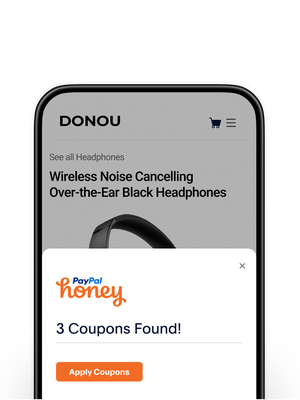
Save while browsing
Add the shopping extension to your browser. Then let it search for deals while you shop.
We’ll find deals for you
Groceries, clothes, and almost anything you can purchase online. At checkout, we'll search millions of active coupon codes and quickly apply the biggest savings we can find.
Start using the extension
We’ll show you how.
Add the extension
Install it in Chrome, Safari, Firefox, Edge and Opera.
Shop your way
We'll do the search. Then alert you to coupon codes.
Rack up the deals
At checkout, we'll apply the coupon code to your purchase.
Frequently asked questions
Discover more
ways to pay
All
in the
PayPal
app
Easily and securely send, receive and manage your payments—all in one place.
Download the app on your phone.